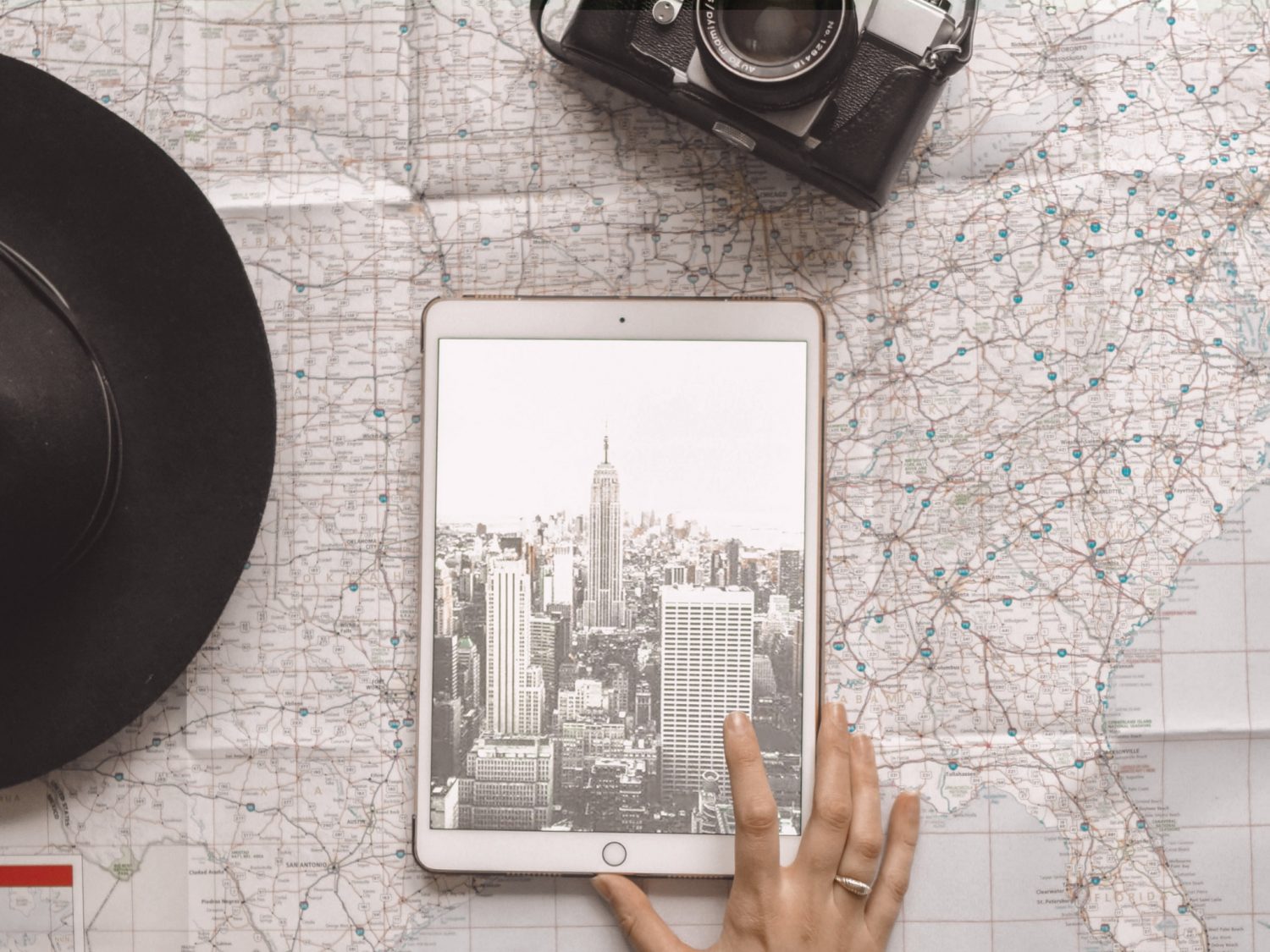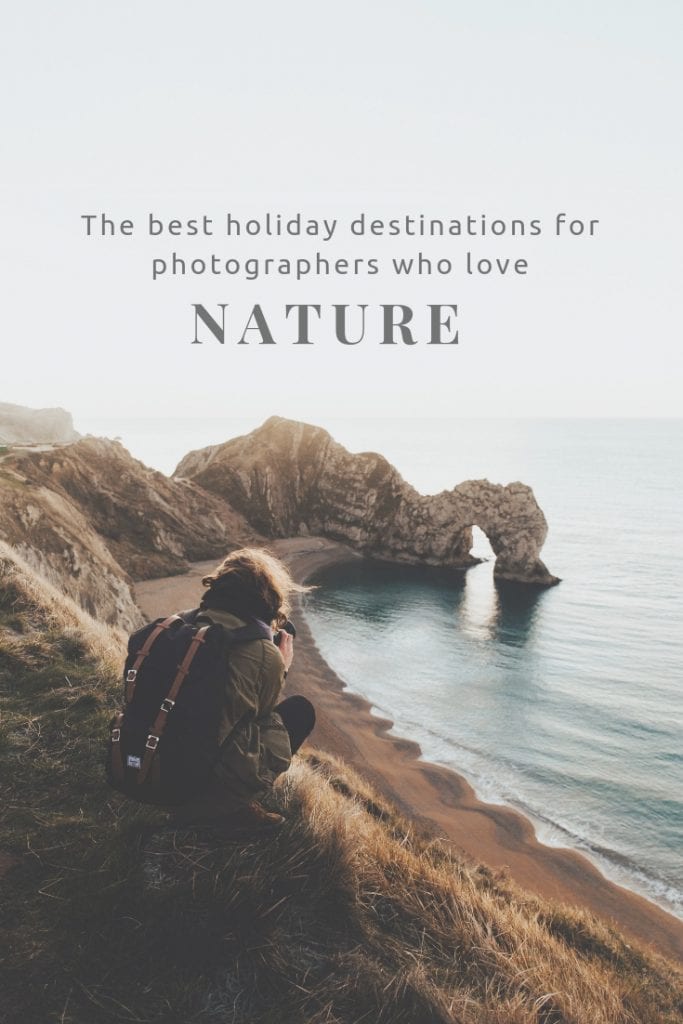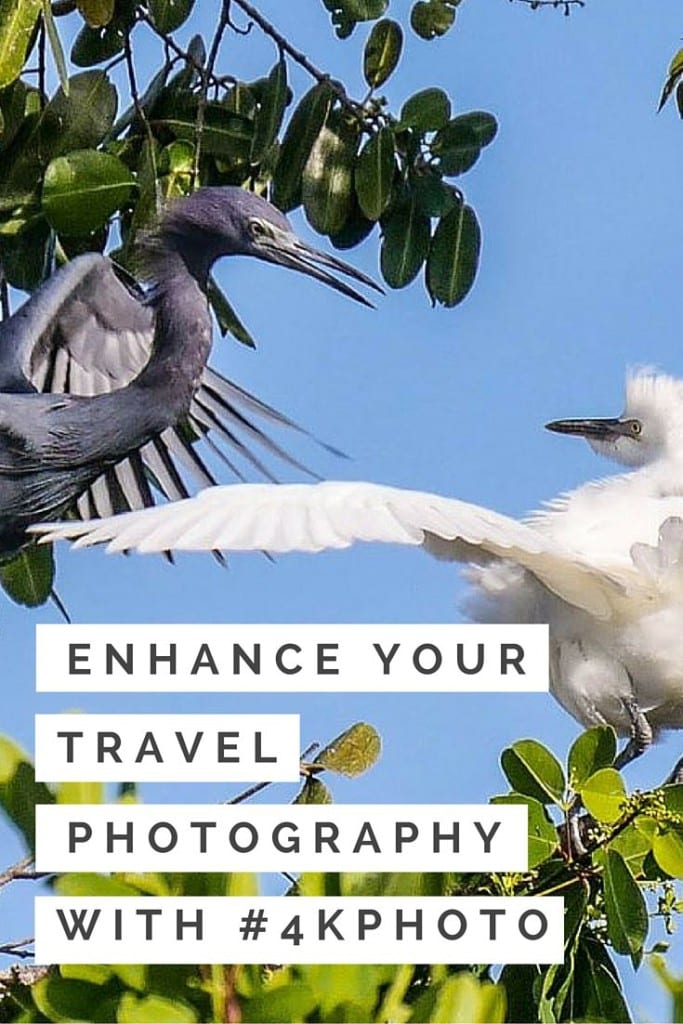For brands looking to advertise there seems to be little else that can compete with Instagram. Well, perhaps video marketing performs just as well, so what about combing the two next time you want to promote something to potential customers?
Let’s dive deeper into Instagram video marketing and discuss the most popular Insta video formats and system specifications that you should stick to as you convert video for Instagram.
How to Maximise Your Instagram Videos
You can do just anything with Instagram video posts. The platform lets you post videos in your story, add them to your feed, or share them on IGTV channels, thus, allowing you to reach a wide audience at once. Any video captured or edited on a smartphone can be uploaded to Instagram.
NOTE: You can upload videos that were not filmed on your phone, to do this you will need to save the asset in a valid format and save it to your mobile device. Let’s take a closer look at the technical requirements for each type of Instagram video.
Video for Instagram Feed – Specs & Requirements
Video content is time consuming to create and can require knowledge of video editing software however, video content brings more engagement from your social media fans and followers so it’s well worth putting in the effort.
If you’d like to post a video to your main Instagram feed you can publish absolutely any video, no matter if it is shot horizontally or vertically.
It’s worth noting that a video shot on a mobile phone in a vertical or horizontal format will automatically be cropped when published in a 1: 1 format. To avoid this from happening, you should always convert videos for Instagram and stick to the required Instagram vertical video dimensions.
- When publishing a horizontal video, the user sees not only the video but also the text of the publication on one screen, which makes it more cinematic;
- A square video turns out to be larger and more convenient for viewing; it takes up most of the screen; the “Like” button is visible, and the text is partially displayed.
The technical requirements for a video to be posted on the main Instagram feed are as follows:
- Duration – from 3 to 60 sec;
- File type – MP4 or MOV;
- Aspect ratio – for horizontal videos: 1920 x 1080 px; for vertical videos: 600 x 315 px; for square videos: 1200 x 1200;
- Instagram video file size – no more than 4 GB.
If you need a clip to fit your Instagram feed at 100% and work with no lags, then you need to resize the video before you upload it to the social media platform. There are different tools to resize video for Instagram online, so its easy to make sure your content is in the correct format before you post.
READ MORE PHOTOGRAPHY GUIDES FROM WANDERLUSTERS
Video for Instagram Story – Specs & Requirements
The majority of Instagram users watch stories without going to the main feed. Because of this, if you want to reach a large percentage of your followers you need to regulalrly share stories from your account. Although stories are automatically removed in 24 hours, they still provide a great opportunity to fuel interest in your account on a daily basis.
Here, you can post videos answering subscribers’ questions, demonstrating your expertise, and showing some interesting snippets of your daily life. Different from videos for the main Instagram feed, video clips for stories should be made in a vertical format. There are a couple of parameters that you should keep in mind when you resize video for an Instagram story:
- Duration – no more than 15 sec;
- File type – MP4 or MOV;
- Aspect ratio – min: 720 x 1280 px; max: 1080 x 1920 px;
- Instagram video size – no more than 4 GB.
You can add music, emojis, or captions through special applications as you post videos to Instagram. All these will help you create authentic content and bring you more user engagement.
Video for Instagram IGTV – Specs & Requirements
IGTV is a relatively new video format on Instagram. Introduced in 2018 it now competes with YouTube for user engagement. After all, long videos can now be watched directly on the social network without the need to go to an external platform. On IGTV, you can post interviews, reviews, and other long video clips that cannot be published on the main feed. Your content must meet the following criteria when you resize video for IGTV:
- Duration – from 1 to 60 min. You can download 15-min videos from a mobile device, and 60-min video clips can be downloaded from a pc;
- File type – MP4 (differently from Instagram feed and story, MOV format is not accepted);
- Aspect ratio – for vertical videos: 1080 x 1920 px; for horizontal videos: 1920 x 1080 px.
What I like about IGTV videos most of all is that you can set up a thumbnail image or pick the image source yourself instead of having a random fragment displayed as a video cover. To make sure that the video renders well when viewed it should meet the following parameters:
- Size – 420 x 654 px. I strongly recommend that you prepare a cover preview in advance as you won’t be able to edit it after you publish the asset;
- Min resolution – 720 px;
- Min frame rate – 30 frames / sec.
According to the best IGTV practices, you can download the media file to both the mobile application and the web version of Instagram. Once done, you can post the first 15 seconds of your IGTV video to your feed so that your followers could get an idea of what it is about.
Instagram Video Trouble Shooting
If you have any problems uploading a video to Instagram, check if it is in an Instagram-compatible format. The platform has strict requirements for video files and it is important that you adhere to them as you convert videos for Instagram. If the parameters of your video do not meet any of the above specifications, then you need to change them before posting or you risk sharing a corrupted video that gives an error, or comes with a cut-off image.
To avoid this, you need to adjust your video to the strict Instagram requirements. This is where the Movavi Video Converter comes in handy. The utility helps you get the right Instagram video size ratio, orientation, and format. The app supports different video formats and will help you make a video for different Instagram views. All you need to do is to install software on your pc, add a file to the app, and edit the file as per your needs.
INSPIRED? SHARE THIS TO YOUR PINTEREST BOARDS NOW!