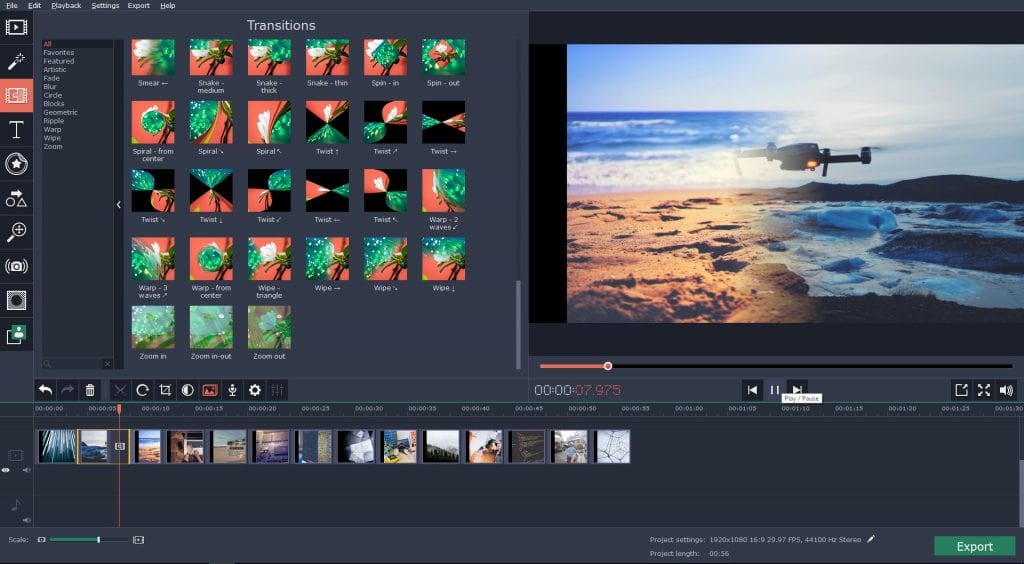The Movavi Video Editor Plus is a panoptic video editing tool which allows you to create amazing videos of your most memorable occasions, fun adventures, and travel sprees that can be shared with family & friends within minutes.
The video editor includes a wide range of state-of-the-art features enabling you to add awesome effects, transitions and titles to your creations for a more stunning impact.
It’s a great software for creating personalized travel videos and sharing them on YouTube for everyone to see. The application includes a library of built-in media consisting of video clips, backgrounds, music and sound effects that add a touch of ingenuity and splendor to your movies.
The movie maker review also includes a new feature called automatic video creation that provides you with a footboard to develop brilliant movies in an instant. Adding different design elements to your videos and editing them to remove unwanted segments are easy and simple requiring no specialized knowledge of video editing or graphics designing.
Available free of cost for Windows and Mac (standard version), the tool comes equipped with an intuitive user interface with a number of editing features that provide you great flexibility and control over the flow, content optimization, style and the creativity. You can make use of a variety of online guides, artifacts, and tutorials with a short learning curve to help you get comfortable with the creation of movies.
FEATURES OF THE MOVAVI SOFTWARE
Have a great Travel Video to share with your friends? Select the YouTube integration feature in the software to upload your movie for display on the video-sharing platform in an instant.
The video editor also offers support for a wide range of popular input and output formats, so you can add different types of audio & video files and save your edited movie in the preferred video format, so it can be viewed on different mobile devices.
The movie editing software has been designed to include built in support for Intel hardware acceleration allowing you to search and edit videos without any processing lag for a seamless video editing experience. Additional functionality of the Movavi video editor plus includes:
- A diverse Video Editor Library packed with video clips, backgrounds, audio files, and sound effects for inclusion in movies
- Includes Video Quality Enhancement, Video Stabilization and Picture in Picture features
- Beat detection function that auto-detects audio rhythm to develop sync for the tempo of your audio files
- Audio editing tools to refine the audio frequency, normalize audio and reduce noise
- Audio Merge feature allows you to join multiple audio files into one track
- Audio recording feature pulls out sound from musical instruments
and allows you to record your own voiceover using the mic - Webcam capture functionality to add captured clips to your video
USER TIPS FOR MOVAVI VIDEO EDITOR
Follow these steps to create & edit videos using the menu panel in the editor’s interface.
- In order to create a new movie, add the required video or clips that you want to edit
- Select transitions, audio clips, tracks, titles and special effects to be included in the file
- Use available features like Video Stabilization, Webcam Capture & Movie Quality Enhancement to optimize the layout, content flow, and motion
- Save the movie in any of the available output formats like MP4. Your video is now ready to be uploaded for Sharing on YouTube.
Download the free version of Movavi Video Editor Plus and begin sharing cool travel videos and family movies in an instant.